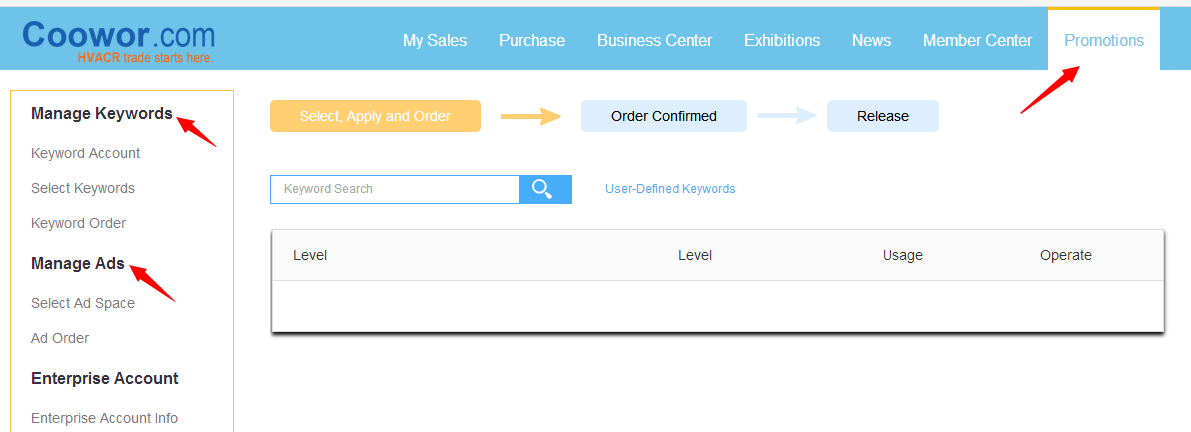Guide
Guide

Introduction of User Management Menu
Manage Products: release your products. When the released products are reviewed by Coowor, buyers can find them by searching certain keywords.
Manage My Shop: decorate your shop which includes all the enterprise information, such as products, company introduction, exhibitions, and contact info. In this way, buyers will have a comprehensive knowledge of the enterprise.
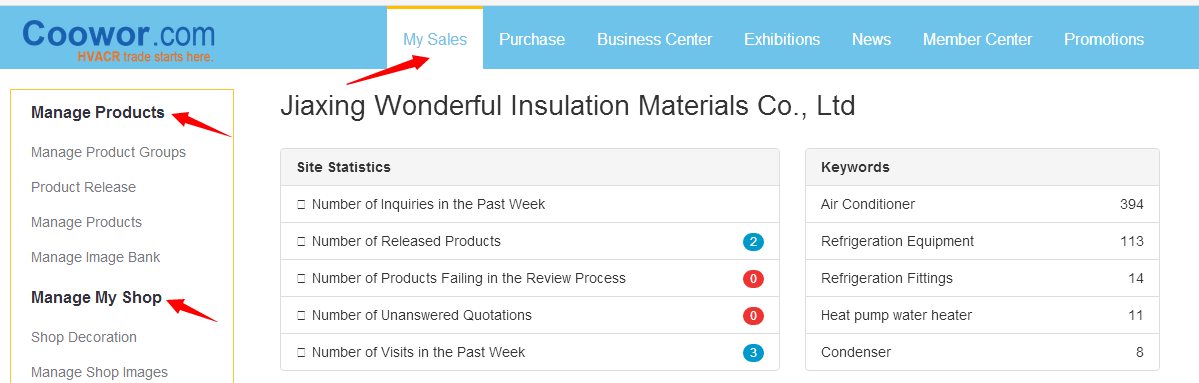
Quotations: get quotations from other enterprises. Analyze the quotation list and choose suitable suppliers.
Purchase info: post buying leads, manage suppliers and product collection.
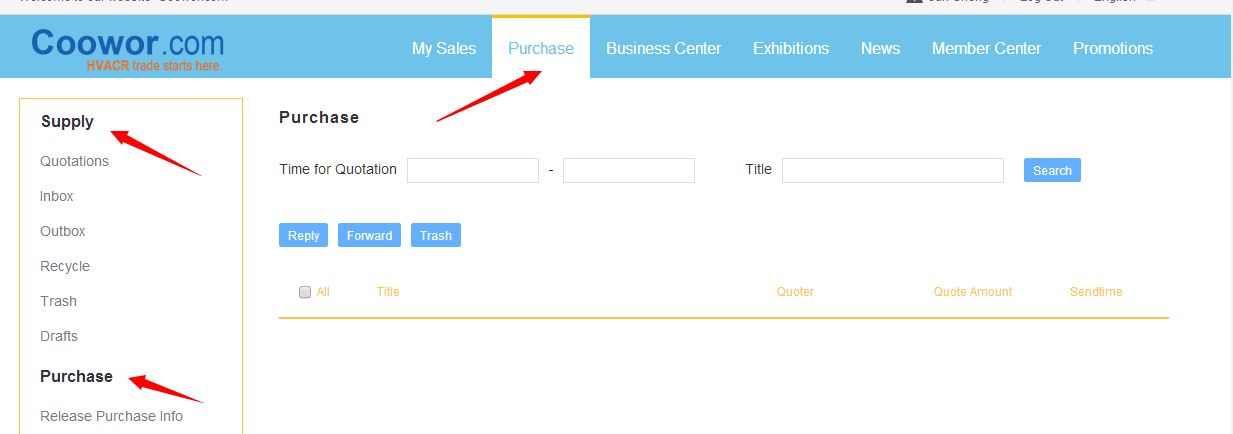
Business center: get inquiries from buyers. When you get an inquiry, please reply the buyers in a timely manner. Coowor.com will also remind you to check the inquiry at the first time by email.

Booth reservation: present booth reservation and payment status of Coowor members.
Exhibiting info maintenance: click on the exhibitions you have participated in and upload booth pictures and other required info. After being reviewed, all the exhibiting info will be showed in the enterprise shop.
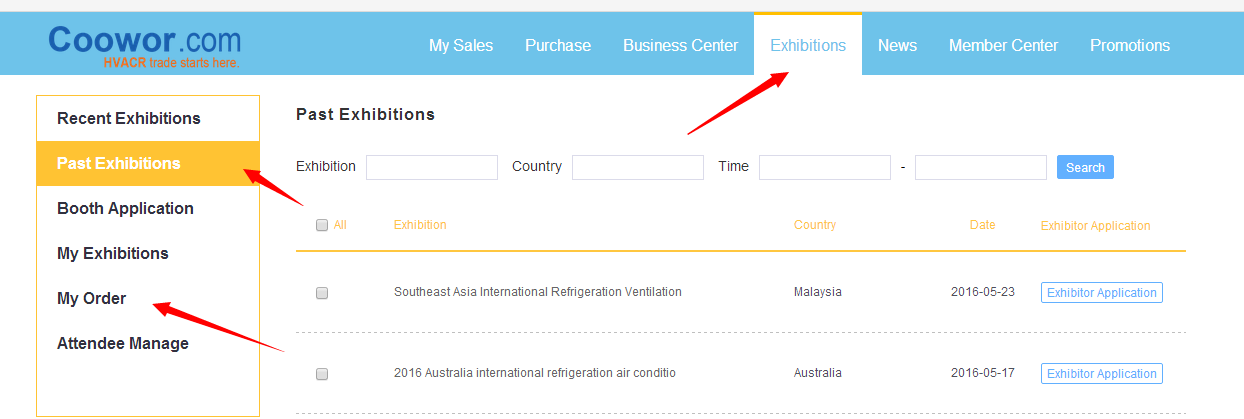
Exclusive privilege for Coowor members: post enterprise news for free. The news will be reviewed by Coowor and showed in the Company section of Coowor News field, which is a good way to shape corporate brand.
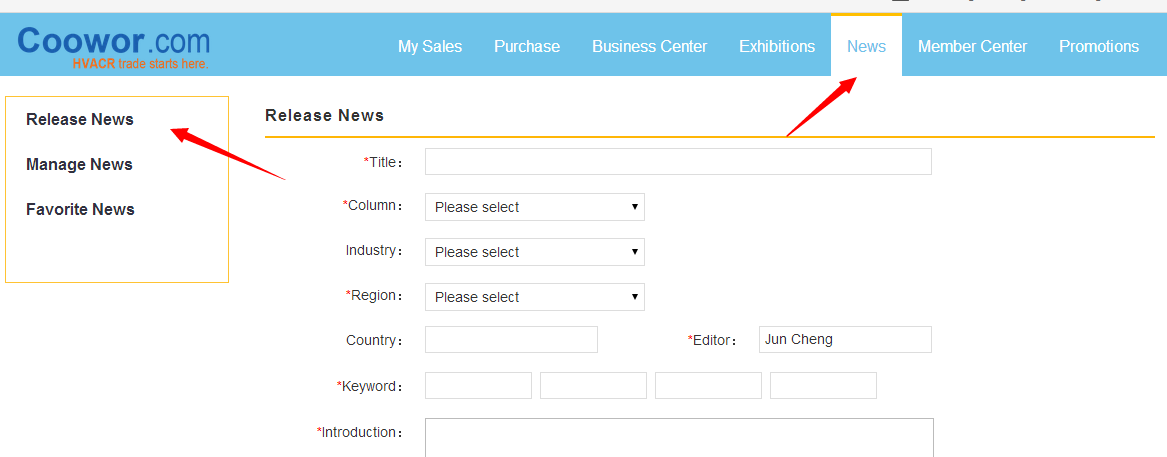
Member center: complete enterprise and administrator info, reset password, etc.
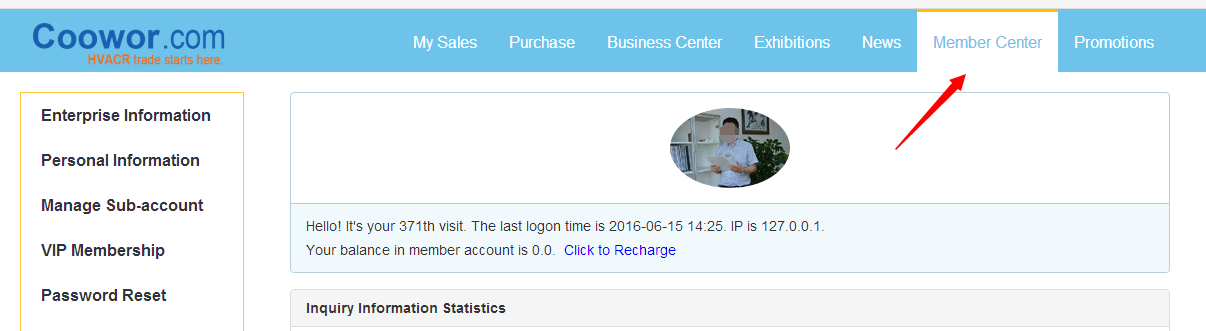
Two paid promotion methods on Coowor.com:
1. Buy keywords for searching optimization.
2. Buy ad spaces to promote your products.